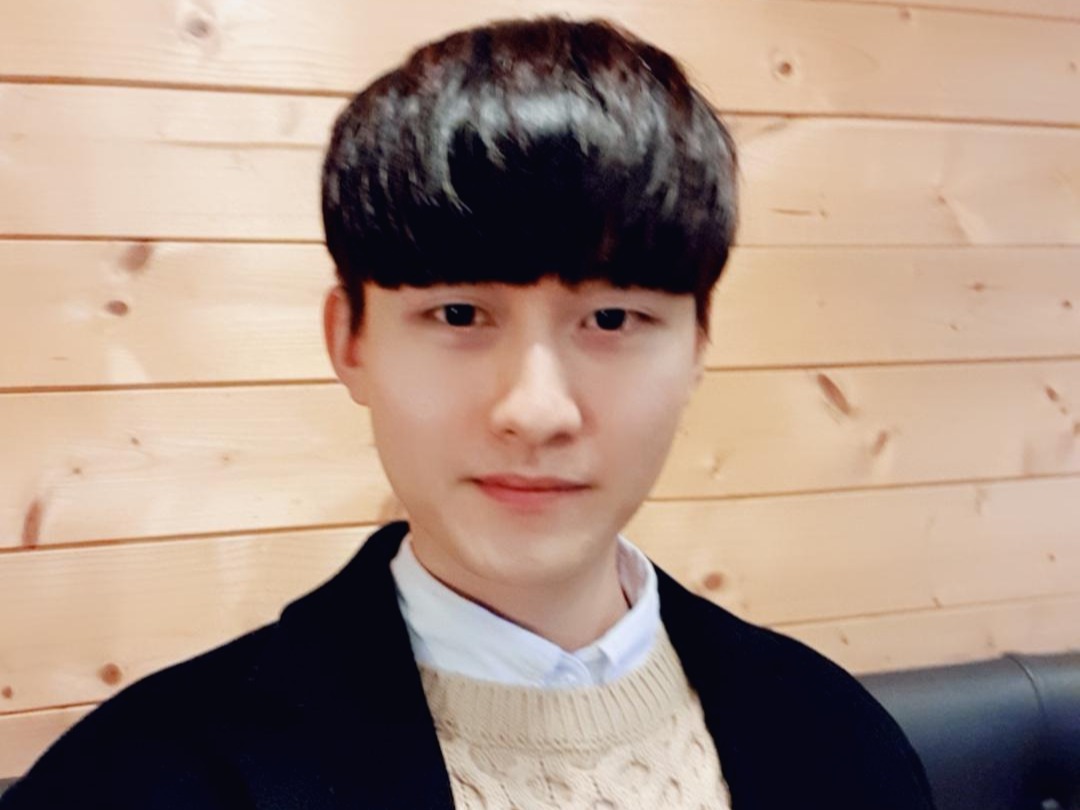yongyong-e
[Darknet: YOLO] 2. Compiling With CUDA & OpenCV 본문
▶ Compiling With CUDA
CPU보다 GPU에서 500 배 빠르다고 함
따라서 Nvidia GPU와 CUDA 설치를 통해 테스트 진행
1. Install Nvidia GPU & CUDA
참고 - 2017/07/27 - [머신러닝/TensorFlow - Models] - (ubuntu16.04) Install tensorflow-gpu
2. change the first line of the Makefile
$ vi Makefile
GPU=1
3. Run
$ make
4. Preferences
그래픽 카드 확인
$ nvidia-smi
Darknet에서 사용하는 카드를 변경하려면 다음 -i <index>과 같이 변경 가능
$ ./darknet -i 1 imagenet test cfg/alexnet.cfg alexnet.weights
다시 CPU를 사용하고 싶을 경우
$ ./darknet -nogpu imagenet test cfg/alexnet.cfg alexnet.weights
▶ Compiling With OpenCV
1. Install OpenCV
참고 - 2017/09/19 - [리눅스/ubuntu] - Install OpenCV 3.2.0
2. change the 3rd line of the Makefile
$ vi Makefile
OPENCV=1
3. Run
$ make
Reference
https://pjreddie.com/darknet/install/#cuda
'머신러닝 > 컴퓨터비전' 카테고리의 다른 글
| [DensePose] How to use DensePose (3) | 2019.03.05 |
|---|---|
| [OpenPose] How to use OpenPose on ubuntu (4) | 2019.02.28 |
| [Darknet: YOLO] Test with GTX 1080ti (0) | 2017.09.21 |
| [Darknet: YOLO] 3. Real-Time Object Detection on a Webcam (5) | 2017.07.25 |
| [Darknet: YOLO] 1. Detection Using A Pre-Trained Model (0) | 2017.07.25 |
Comments