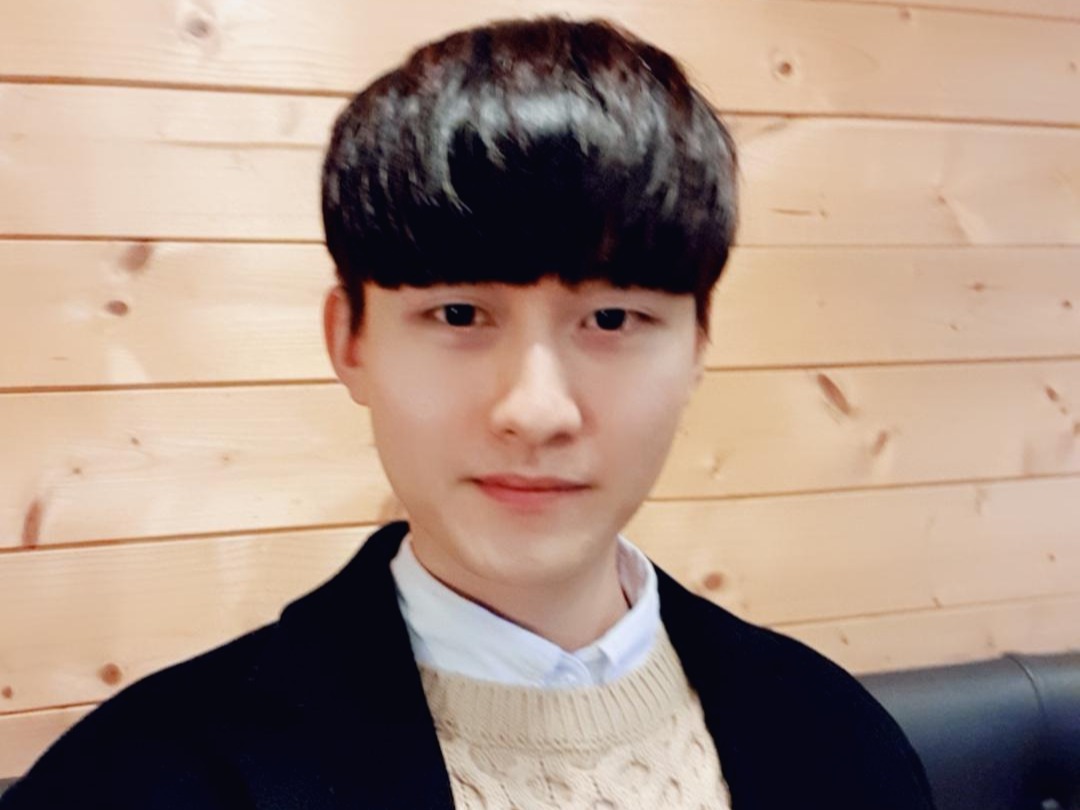목록머신러닝/컴퓨터비전 (6)
yongyong-e
 [DensePose] How to use DensePose
[DensePose] How to use DensePose
※ DensePose 테스트 환경- 소스코드: https://github.com/facebookresearch/DensePose- OS: Ubuntu 16.04 64bit - GPU: Nvidia GeForce GTX 1080Ti 1) NVIDIA 그래픽 드라이버 설치 $ sudo add-apt-repository ppa:graphics-drivers/ppa $ sudo apt-get update $ sudo apt-get install nvidia-396 $ sudo reboot 2) CUDA 설치- CUDA는 9.0 버전으로 설치- https://developer.nvidia.com/cuda-downloads를 통해 CUDA Toolkit 9.0를 선택하여 아래와 같이 설치하도록 한다.- 설치 과정 ..
 [OpenPose] How to use OpenPose on ubuntu
[OpenPose] How to use OpenPose on ubuntu
※ OpenPose 테스트 환경- 소스코드: https://github.com/CMU-Perceptual-Computing-Lab/openpose v1.5.0- OS: Ubuntu 16.04 64bit- GPU: Nvidia GeForce GTX 1080Ti 1) Ubuntu 설치- Ubuntu는 16.04 버전으로 설치하여 준비하자.- 또한 이후 Ubuntu 환경에 Anaconda 라이브러리를 포함하고 있으면 안된다. (Anaconda는 Caffe와 호환되지 않는 이유) 2) NVIDIA 그래픽 드라이버 설치$ sudo add-apt-repository ppa:graphics-drivers/ppa $ sudo apt-get update $ sudo apt-get install nvidia-375 $ s..
Test with GTX 1080tiprocesses images at 12-20 FPS
1) Prepare the following to run the demo참고 : 2017/07/25 - [머신러닝/Darknet: YOLO] - 2. Compiling With CUDA & OpenCV 2) Run the command$ ./darknet detector demo cfg/coco.data cfg/yolo.cfg yolo.weights 3) You can also run it on a video file if OpenCV can read the video$ ./darknet detector demo cfg/coco.data cfg/yolo.cfg yolo.weights GPU : GeForce GTX 760 환경에서 테스트 진행GeForce GTX 760 에서는 6-9 FPS로 처리 속도가..
▶ Compiling With CUDACPU보다 GPU에서 500 배 빠르다고 함따라서 Nvidia GPU와 CUDA 설치를 통해 테스트 진행 1. Install Nvidia GPU & CUDA참고 - 2017/07/27 - [머신러닝/TensorFlow - Models] - (ubuntu16.04) Install tensorflow-gpu 2. change the first line of the Makefile$ vi MakefileGPU=1 3. Run$ make 4. Preferences그래픽 카드 확인$ nvidia-smi Darknet에서 사용하는 카드를 변경하려면 다음 -i 과 같이 변경 가능$ ./darknet -i 1 imagenet test cfg/alexnet.cfg alexnet.we..
 [Darknet: YOLO] 1. Detection Using A Pre-Trained Model
[Darknet: YOLO] 1. Detection Using A Pre-Trained Model
1) Install & compile$ git clone https://github.com/pjreddie/darknet$ cd darknet $ make 2) Download the pre-trained weight file$ wget https://pjreddie.com/media/files/yolo.weights 3) Run the detector$ ./darknet detect cfg/yolo.cfg yolo.weights data/dog.jpg 4) Result Referencehttps://pjreddie.com/darknet/yolo/