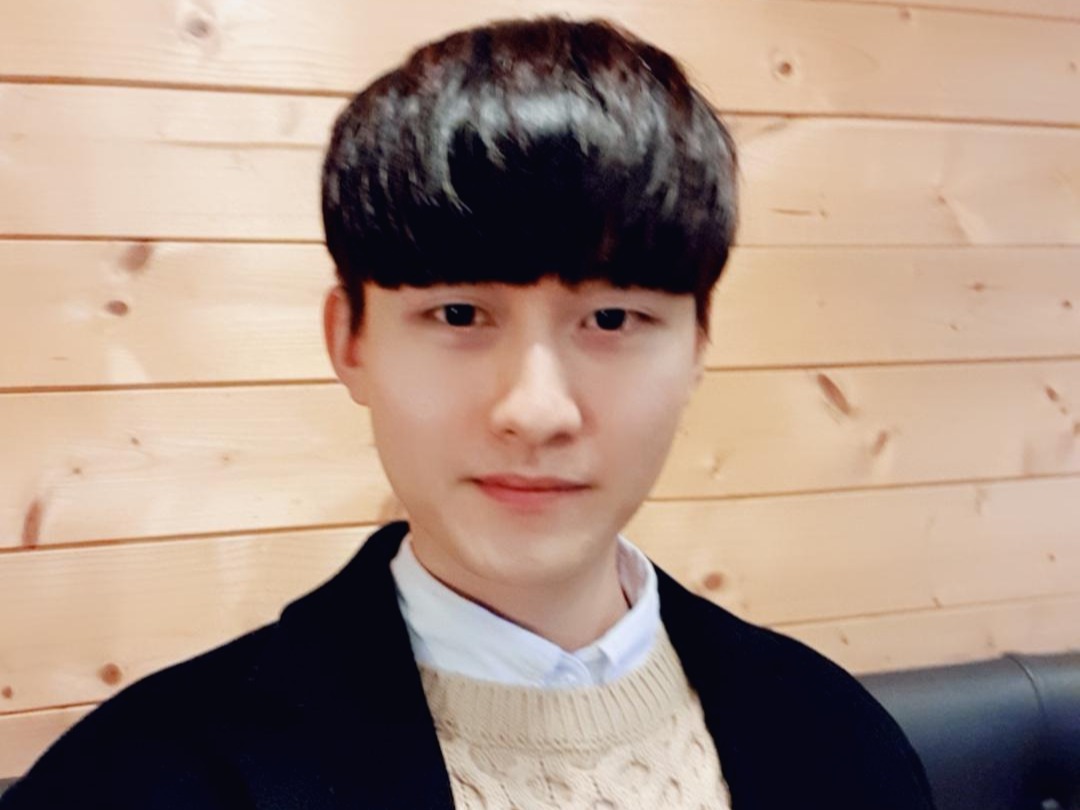yongyong-e
Python 가상환경을 통한 패키지 관리 본문
1) 가상환경 모듈 설치
# python 2.7
$ pip install virtualenv
# python 3.5
$ pip3 install virtualenv
2) 가상환경 생성
$ virtualenv 가상환경이름
# python 2.7 환경생성
$ virtualenv 가상환경이름 --python=python2.7
# python 3.5 환경생성
$ virtualenv 가상환경이름 --python=python3.5
3) 가상환경 활성화/비활성화
# 활성화
$ source 가상환경이름/bin/activate
# 비활성화
$ deactivate
4) 패키지 관리
# 설치된 패키지 저장
$ pip freeze > requirements.txt
# 저장된 패키지 설치
$ pip install -r requirements.txt
'프로그래밍 > Python' 카테고리의 다른 글
| Install qt designer on ubuntu16.04 (0) | 2018.11.06 |
|---|---|
| [Ubuntu16.04] How to Install Python 3.6 (0) | 2017.11.22 |
| [Algorithm] 문자열의 문자들이 유일한가? (0) | 2017.09.01 |
| [Algorithm] 문자열 뒤집기 (0) | 2017.09.01 |
| [Network] TCP multi-Thread (3) | 2017.08.12 |
Comments