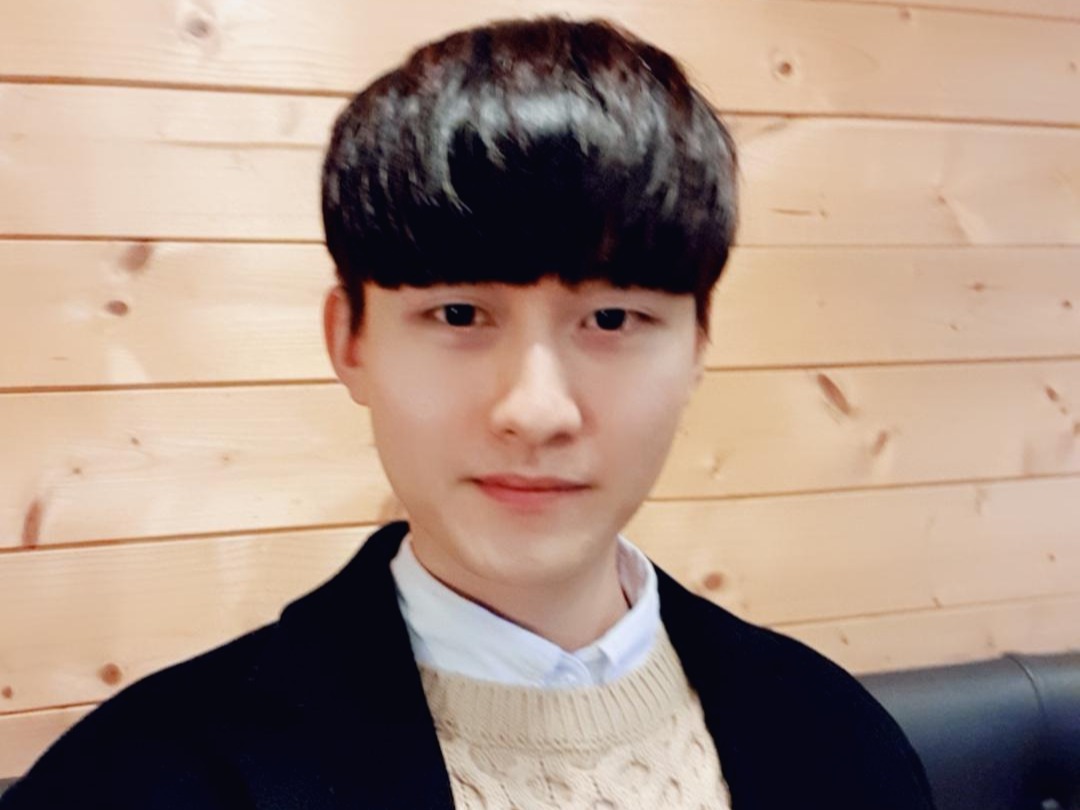yongyong-e
How to use HTK Toolkit on windows 본문
HTK - Hidden Markov Model Toolkit - Speech Recognition Toolkit
1. Download HTK
2. Compile & Install
HTK-3.4.1 알집풀기
cmd >
cd htk
mkdir bin.win32
Run VCVARS32 (환경변수 설정) :
C:\Program Files (x86)\Microsoft Visual Studio 14.0\VC\bin
Visual studio의 VCVARS32.bat 파일 더블클릭
또는 cmd > cd htk 경로에서 VCVAR32 입력
Build the HTK Tools :
cd HTKLib
nmake /f htk_htklib_nt.mkf all
cd ..
cd HTKTools
nmake /f htk_htktools_nt.mkf all
cd ..
Build the HLM Tools :
cd HLMLib
nmake /f htk_hlmlib_nt.mkf all
cd ..
cd HLMTools
nmake /f htk_hlmtools_nt.mkf all
cd ..
다음과 같이 bin.win32폴더에 *.exe파일이 생성됨
3. Run HMM Demo program
다음과 같이 hmms, proto, test 디렉토리 추가
윈도우버젼 데모프로그램을 돌리기 위해 perl을 사용
cmd > cpan
cpan > force install WWW::Mechanize
Compile Test
test.pl 파일을 만들어 테스트
printf "Hello perl :)"
cmd > perl runDemo.pl configs\monPlainM1S1.dcf
HMM의 실행 순서는 Hlnit -> HRest -> HERest -> Hvite -> Hresults 의 과정을 거치게 됨
따라서 아까 compile과 install을 하여 생성된 bin.win32의 폴더 안의 Hlnit, Hrest, HERest, Hvite, Hresults 5개 파일을
다음과 같이 HTKDemo 폴더 안에 복사
다시 cmd > perl runDemo.pl configs\monPlainM1S1.dcf
위과 같이 나타나면 demo 프로그램 돌리는데 성공
SENT : 문장 인식률
WORD : 단어 인식률
H : 정확하게 인식 된 test 파일의 개수
S : 인식이 되지 않은 파일의 개수
N : test 파일의 개수