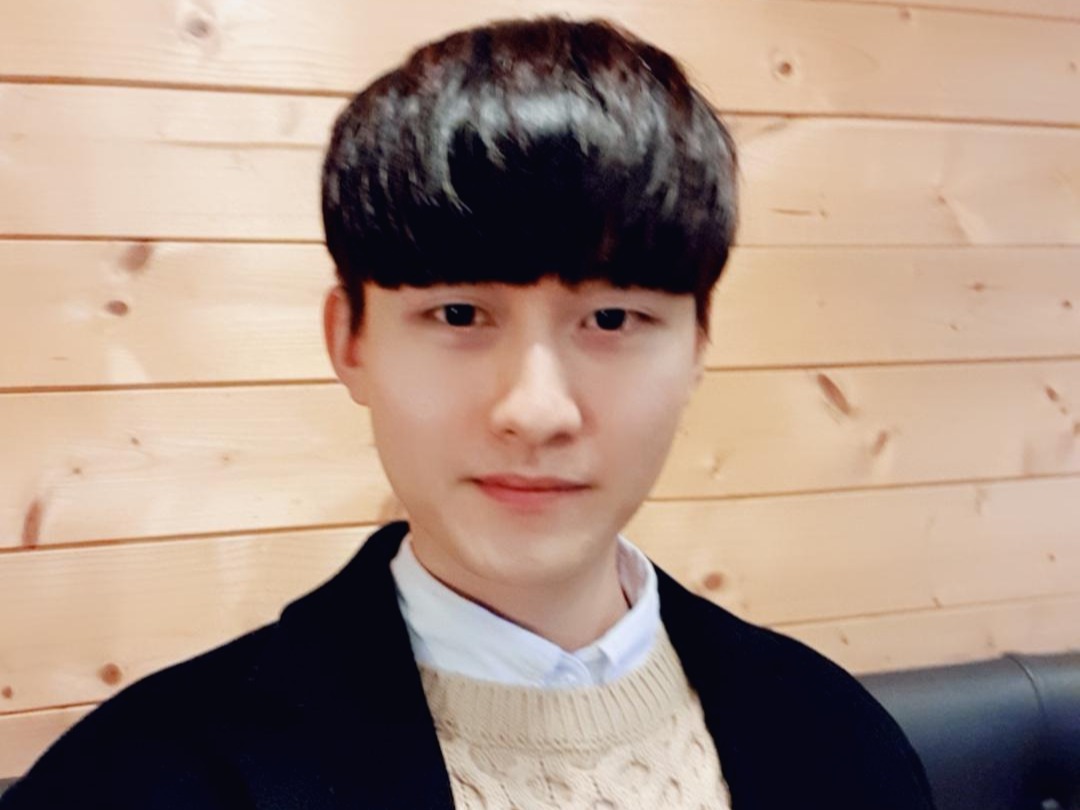yongyong-e
[Network] TCP multi-Thread 본문
threading을 사용하여 여러 클라이언트와 연결이 가능하도록 구현
# Server
# serverTest4.py
import socket
from threading import Thread
HOST = socket.gethostname()
PORT = 50000
ADDR = (HOST, PORT)
BUFF_SIZE = 1024
class ClientThread(Thread):
def __init__(self,host,port,sock):
Thread.__init__(self)
self.host = host
self.port = port
self.sock = sock
print ("(Check the new thread) "+host+":"+str(port))
def run(self):
filename='iu.jpg'
f = open(filename,'rb')
while True:
l = f.read(BUFF_SIZE)
while (l):
self.sock.send(l)
#print('Sent ',repr(l))
l = f.read(BUFF_SIZE)
if not l:
f.close()
self.sock.close()
break
serverSocket = socket.socket(socket.AF_INET, socket.SOCK_STREAM)
serverSocket.setsockopt(socket.SOL_SOCKET, socket.SO_REUSEADDR, 1)
serverSocket.bind(ADDR)
threads = []
while True:
serverSocket.listen(5)
print ("Waiting for connections...")
(clientSocket, (host, port)) = serverSocket.accept()
print ('Connection from ', (host, port))
newthread = ClientThread(host, port, clientSocket)
newthread.start()
threads.append(newthread)
for t in threads:
t.join()
# client
# clientTest4.py
import socket
HOST = socket.gethostname()
PORT = 50000
ADDR = (HOST, PORT)
BUFF_SIZE = 1024
clientSocket = socket.socket(socket.AF_INET, socket.SOCK_STREAM)
clientSocket.connect(ADDR)
with open('serverFile', 'wb') as f:
print ('file opened')
while True:
print('receiving data...')
data = clientSocket.recv(BUFF_SIZE)
print('(data)', data)
if not data:
f.close()
print ('file close')
break
f.write(data)
print('Successfully get the file')
clientSocket.close()
print('connection closed')
'프로그래밍 > Python' 카테고리의 다른 글
| [Algorithm] 문자열의 문자들이 유일한가? (0) | 2017.09.01 |
|---|---|
| [Algorithm] 문자열 뒤집기 (0) | 2017.09.01 |
| [Network] TCP file Transfer - 2 (0) | 2017.08.11 |
| [Network] TCP file Transfer - 1 (0) | 2017.08.10 |
| [Network] TCP simple example (0) | 2017.08.09 |