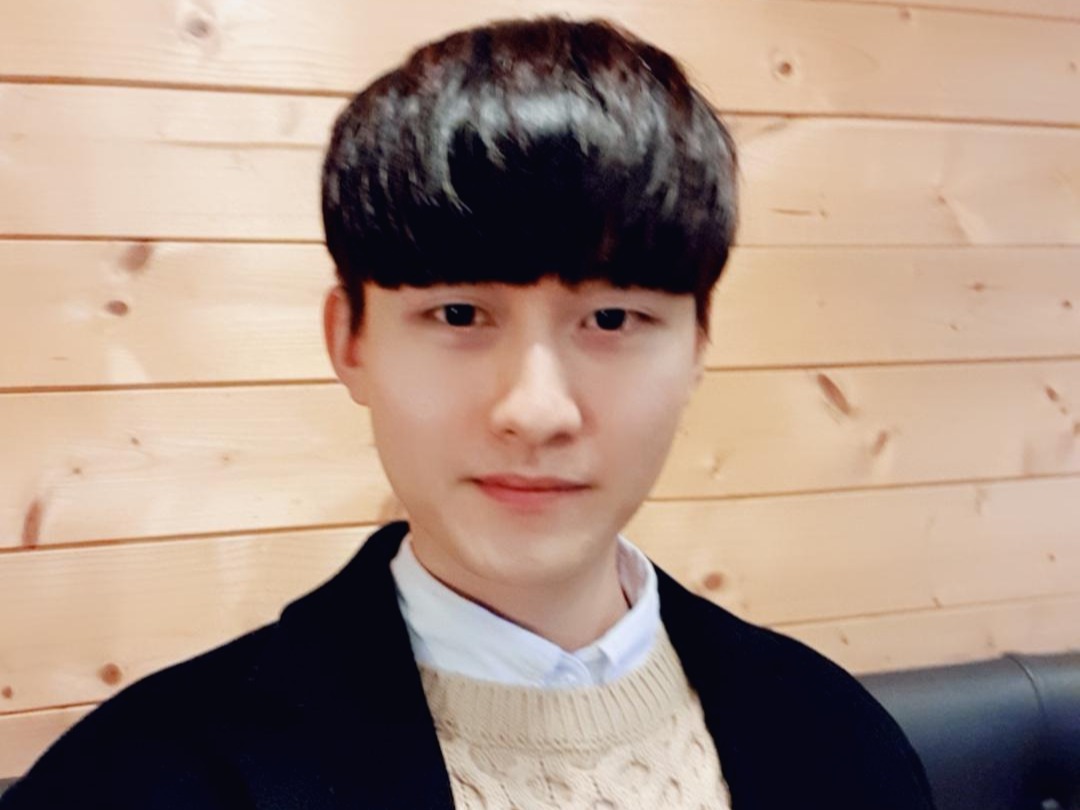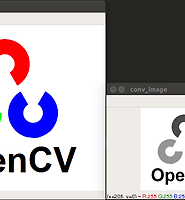yongyong-e
2. Capture Video 본문
1) Capture Video
import numpy as np
import cv2
# Video 캡쳐를 위해 VideoCapture() 객체생성
# VideoCapture(0)에서 0은 연결된 카메라의 인수
cap = cv2.VideoCapture(0)
while(True):
ret, frame = cap.read()
gray = cv2.cvtColor(frame, cv2.COLOR_BGR2GRAY)
cv2.imshow('frame',gray)
if cv2.waitKey(5) & 0xFF == ord('q'):
break
cap.release()
cv2.destroyAllWindows()
2) Saving Video
import numpy as np
import cv2
cap = cv2.VideoCapture(0)
fourcc = cv2.VideoWriter_fourcc(*'XVID')
out = cv2.VideoWriter('save_video.mp4',fourcc, 20.0, (800,600))
while(cap.isOpened()):
ret, frame = cap.read()
if ret==True:
frame = cv2.flip(frame,0)
out.write(frame)
cv2.imshow('frame',frame)
if cv2.waitKey(5) & 0xFF == ord('q'):
break
else:
break
cap.release()
out.release()
cv2.destroyAllWindows()
▶ cv2.VideoWriter(outputFile, fourcc, frame, size)
outputFile 저장될 파일명
fourcc Codec정보
frame 초당 저장될 frame
size 저장될 사이즈
3) Playing Video
import numpy as np
import cv2
cap = cv2.VideoCapture('video.mp4')
while(cap.isOpened()):
ret, frame = cap.read()
cv2.imshow('frame',frame)
if cv2.waitKey(5) & 0xFF == ord('q'):
break
cap.release()
cv2.destroyAllWindows()
'프로그래밍 > OpenCV - Python' 카테고리의 다른 글
| [Error] ASSERT: “false” in file qasciikey.cpp (0) | 2018.04.02 |
|---|---|
| Setting opencv in virtualenv (0) | 2017.11.20 |
| 3. Video에 frame 및 text 표시하기 (0) | 2017.09.28 |
| [Ubuntu16.04] OpenCV 3.2.0 설치 (0) | 2017.09.19 |
| 1. opencv-python 설치 및 이미지 다루기 (0) | 2017.09.14 |