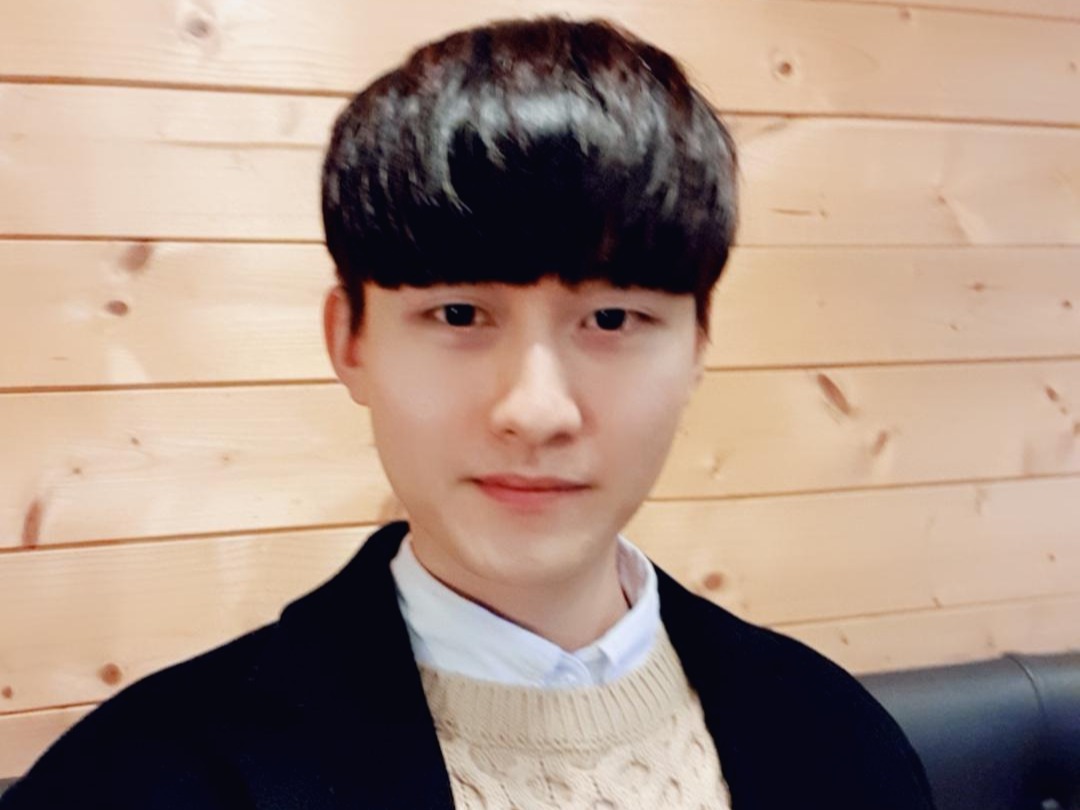yongyong-e
[TensorFlow] 로그 필터링 본문
Tensorflow는 TF_CPP_MIN_LOG_LEVEL 이라는 환경 변수를 통해 로깅을 제어 할 수 있다.
기본값은 0 (모든 로그가 표시됨)이지만 INFO 로그를 필터링하려면 1, WARNING 로그를 필터링하려면 2, ERROR 로그를 추가로 필터링하려면 3으로 설정할 수 있다.
기본적으로 Tensorflow 코드를 컴파일하면 아래와 같은 로그를 볼 수 있다.
1 2 3 4 5 6 7 8 | import tensorflow as tf hello = tf.constant('Hello, TensorFlow!') print(hello) with tf.Session() as sess: print(sess.run(hello)) sess.close() | cs |
>> Tensor("Const:0", shape=(), dtype=string)
2018-06-30 22:45:03.704720: I tensorflow/core/platform/cpu_feature_guard.cc:140] Your CPU supports instructions that this TensorFlow binary was not compiled to use: AVX2 FMA
b'Hello, TensorFlow!'
아래는 TF_CPP_MIN_LOG_LEVEL=2로 환경변수를 설정을 통해 Tensorflow의 WARNING 로그가 필터링 되는 것을 볼 수 있다.
1 2 3 4 5 6 7 8 9 10 11 | import os import tensorflow as tf os.environ['TF_CPP_MIN_LOG_LEVEL']='2' hello = tf.constant('Hello, TensorFlow!') print(hello) with tf.Session() as sess: print(sess.run(hello)) sess.close() | cs |
>> Tensor("Const:0", shape=(), dtype=string)
b'Hello, TensorFlow!'
'머신러닝 > TensorFlow' 카테고리의 다른 글
| [TensorFlow] Softmax Classification (0) | 2018.07.02 |
|---|---|
| [TensorFlow] Flags (0) | 2018.06.30 |
| [TensorFlow] Tensor (0) | 2018.06.22 |
| [TensorFlow] Tested source configurations (0) | 2017.11.23 |
| [TensorFlow] Linear Regression (0) | 2017.09.11 |
Comments