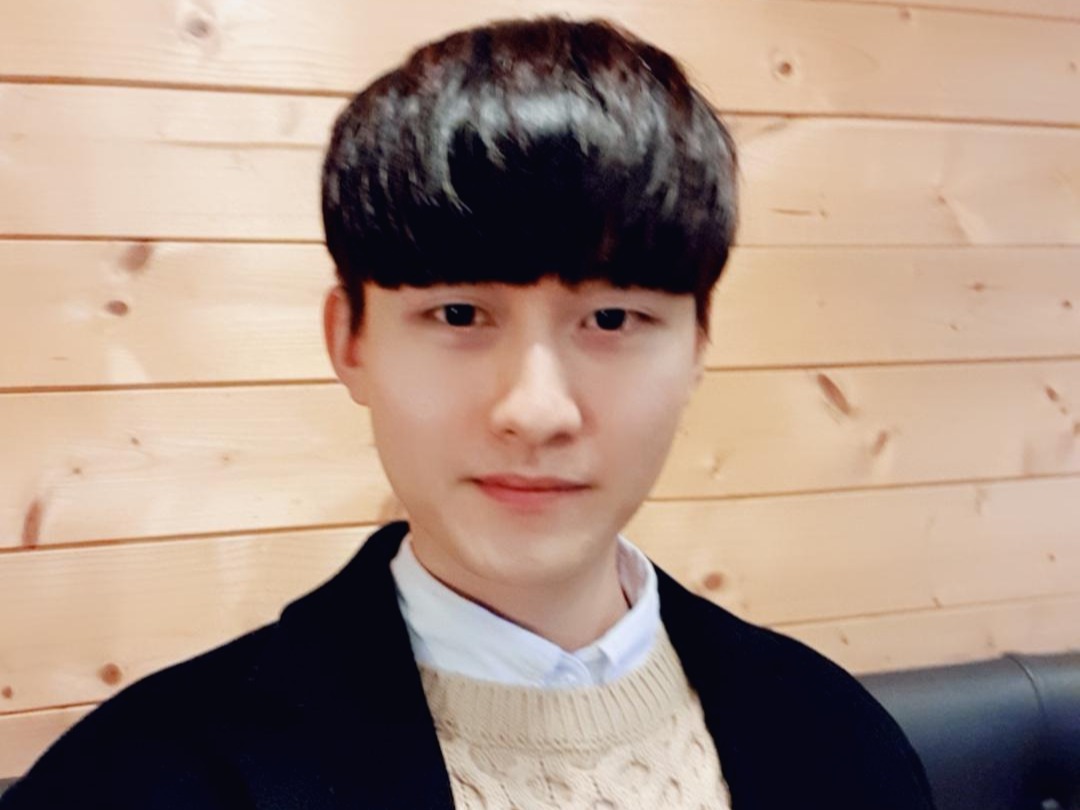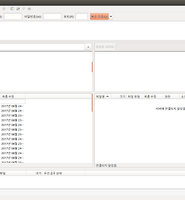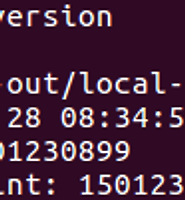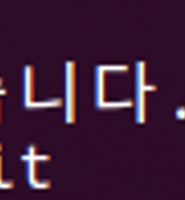yongyong-e
[Ubuntu16.04] Anaconda 설치 본문
1) Download
아나콘다 홈페이지에서 다음과 같은 버젼으로 다운로드 받기 (python3.5v가 설치됨)
Anaconda3-4.1.1-Linux-x86_64.sh 406.3M 2016-07-08 11:20:02 d0dc08d241f83ffc763504db50008e5b
2) Install
관리자 권한 활성화
$ sudo su
이후 다음 명령어를 통해 설치
$ bash Anaconda3-4.1.1-Linux-x86_64.sh
콘다 버젼 확인
$ conda --version
콘다 업데이트
$ conda update conda
3) conda 가상환경
tensorflow라는 이름으로 가상환경 생성 (python3.5v)
$ conda create -n tensorflow python=3.5
가상환경 활성화
$ source activate tensorflow
가상환경 비활성화
$ source deactivate tensorflow
'OS > Ubuntu' 카테고리의 다른 글
| Ubuntu와 Windows 멀티부팅시 순서 설정 (0) | 2017.10.14 |
|---|---|
| SimpleScreenRecorder (0) | 2017.08.25 |
| FileZilla (0) | 2017.08.25 |
| [Ubuntu16.04] Bazel 설치 (0) | 2017.08.14 |
| Cuda 8.0 toolkit install - nvcc not found - ubuntu 16.04 (0) | 2017.07.26 |
Comments